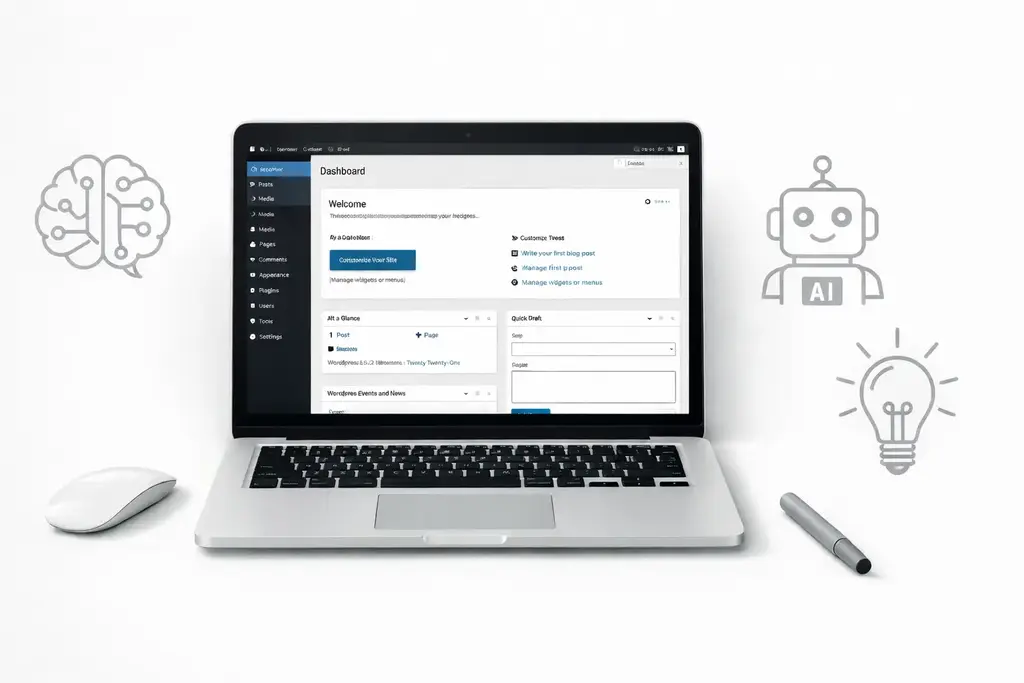· Subodh Gupta · Blogging
How Much Does It Cost to Start a Blog in 2026? Complete Pricing Breakdown
Complete guide to blog startup costs in 2026. From free platforms to self-hosted WordPress - get exact pricing for domains, hosting & themes.

Starting a blog can feel overwhelming—but it doesn’t have to be, and it certainly won’t break the bank. This guide cuts through the noise to show you exactly what you need to invest in to start a blog you can actually be proud of.
Whether you’re a complete beginner or ready to upgrade from a free platform, I’ve got you covered. When I launched my first blog 20 years ago, I made the same mistake many beginners do: I started on a free platform. It didn’t take long to realize that if I wanted to be taken seriously and create something professional, I needed to invest in proper hosting. That decision changed everything.
Free vs. Paid Blogging: What’s the Real Difference?
You’ve probably heard that you can start a blog for free using platforms like Blogger or WordPress.com. This is technically true, but let’s be honest: those free platforms are roadblocks, not runways. If you want to ever make money or look legit, you’ll outgrow them pretty soon.
Free platforms typically restrict your ability to:
- Customize your blog’s design and functionality
- Use a custom domain name (you’ll be stuck with something like yourblog.blogspot.com)
- Monetize your content effectively
- Install plugins or advanced features
- Build professional credibility with your audience
If you’re serious about blogging as a business or want complete control over your content, investing in a self-hosted WordPress blog is the way to go.
Self-Hosted WordPress: The Professional Choice
Most successful bloggers choose self-hosted WordPress (WordPress.org) because it offers unlimited customization, better SEO capabilities, and full ownership of your content. Here’s what you’ll need to get started:
Essential Components for Your Blog
1. Web Hosting Service
This is the core expense — think of it as renting the land for your online home.
Expect to pay around $70–$200 for the first year, but watch out! The advertised monthly prices ($3.99–$6.99/month) are often based on a 3-year commitment, and renewal rates jump significantly after the initial term.
Hosting is one of the biggest expenses — here’s how to choose the right one
Popular web hosting providers include:
- Bluehost — Starts at $3.99/month (36-month plan) or $4.99/month (12-month plan). They frequently run promotional campaigns offering generous discounts for new users.
- HostGator — The Hatchling plan typically costs $3.75/month (36-month commitment), with special promotions for first-time customers.
💡 Tip: Hosting is usually the biggest upfront cost. I personally recommend Bluehost because it’s reliable and includes a free domain for the first year.
Here’s a detailed Bluehost review if you’d like to explore more.
2. Domain Name Registration
A custom domain name (like yourblog.com) costs about $20 per year.
Many hosting providers — including Bluehost — include a free domain name with their hosting packages, saving you money in the first year.
Here is a guide on how to choose a domain name.
Pro Tip: While choosing a domain name, make sure that it’s short and memorable. Morevoer, try to avoid hyphens and numbers.
3. Content Management System (CMS)
WordPress CMS is completely free and powers over 40% of all websites on the internet.
Most hosting providers offer one-click WordPress installation, making setup fast and easy even for beginners.
4. WordPress Theme
While thousands of free themes are available, premium themes ($25–$80 one-time) usually provide better design, support, and flexibility.
If you’re just starting, a free theme works perfectly fine — you can always upgrade later.
5. Plugins and Extensions
Essential plugins for SEO, security, and performance are often free.
Premium plugins exist but aren’t usually necessary when starting out.
Focus on must-haves like:
- Yoast SEO or Rank Math (SEO)
- Wordfence (Security)
- UpdraftPlus (Backups)
- WP Super Cache (Speed Optimization)
Breaking Down the Numbers: What Will You Actually Pay?
Ready to crunch the numbers? Here’s a super-realistic look at the cost of starting a WordPress Blog:
Year One Blog Set Up Cost:
- Domain name: $20 (often free with hosting)
- Web hosting: $50-120 annually
- Premium theme: $0-80 (optional)
- Total first-year cost: $70-200
I’ve built and monetized multiple blogs over the years, and this cost structure remains consistent.
Money-Saving Tips for New Bloggers
- Take advantage of hosting promotions - Most providers offer significant discounts for longer commitments
- Start with free themes - You can always upgrade later as your blog grows
- Use free plugins initially - Premium versions can wait until you’re generating income
- Bundle services - Getting your domain and hosting from the same provider often includes perks
Professional Setup Services: Worth the Investment?
Although it’s easy and self-intuitive but still, if setting up the blog feels overwhelming, you can avail the services of WordPress installation and configuration from the web host provider. While this adds to your blog setup cost (approx $50-200 additional), it ensures your blog is properly optimized from day one.
Alternatively, you can find a freelance WordPress expert who can handle the technical aspects while you focus on creating content.
The Bottom Line: Investing in Your Blog’s Success
Starting a professional blog typically costs between $70-200 in the first year. While this might seem like an expense, think of it as the ultimate investment in your future creative outlet and income stream. The small cost upfront is nothing compared to the long-term opportunities a professional platform provides.
Remember, successful blogging is a marathon, not a sprint. Investing in professional hosting and tools from the beginning positions you for long-term success and credibility with your audience.
Ready to start your blogging journey? Choose a reliable hosting provider, pick a memorable domain name, and begin sharing your unique voice with the world.
Disclosure: This article contains affiliate links. If you purchase hosting through our recommendations, we may receive a small commission at no additional cost to you. We only recommend services our team has personally used and trusts.