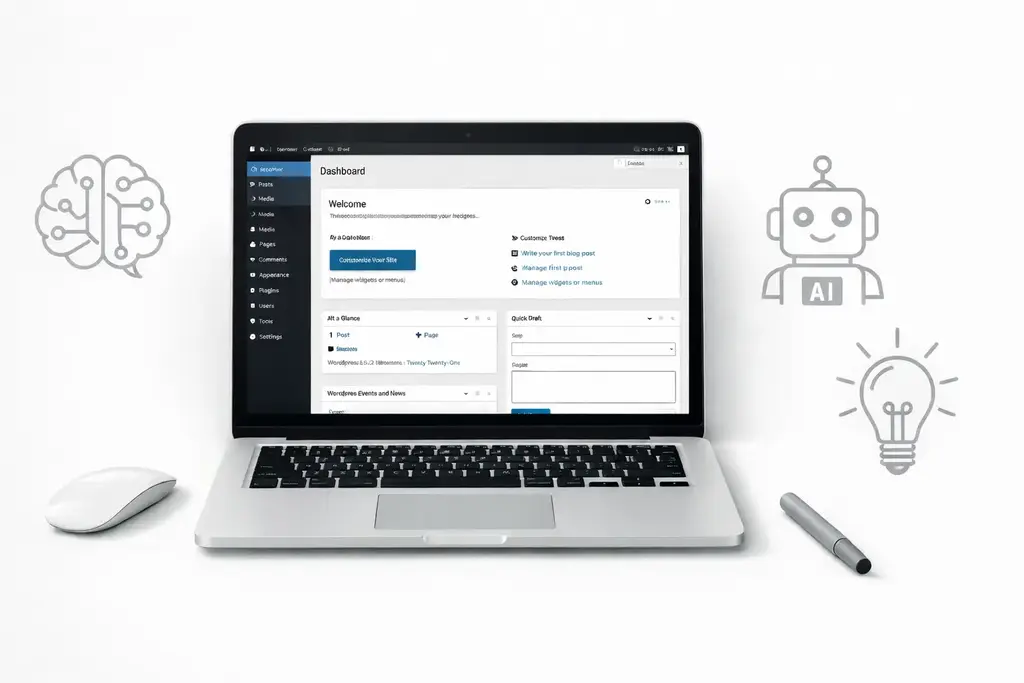Best WordPress Hosting Providers for 2026
Looking for the best WordPress hosting in 2026? Compare top hosts like Bluehost, SiteGround, WP Engine, and Hostinger — tested for speed, uptime, and value.

When you start a WordPress website, your hosting provider becomes the foundation of everything — speed, uptime, SEO, even customer trust.
In 2026, the WordPress hosting landscape has evolved dramatically. AI monitoring, automated caching, and smarter security systems are now the norm, not the exception.
But which host actually delivers the best value for your business?
I’ve tested, used, and recommended WordPress hosting providers for years. Some are great, others look fancy but underperform when traffic spikes.
Below, you’ll find a real-world comparison — not just specs — of the top WordPress hosting services in 2026.
Affiliate Disclosure: Some of the links in this post are affiliate links. If you sign up for the services using my affiliate links, I may earn a commission at no extra cost to you.
1. Bluehost (Best for Beginners & Small Businesses)
Let’s start with the name everyone recognizes — Bluehost.
They’re officially recommended by WordPress.org and have made massive infrastructure upgrades over the past two years. Their 2026 plans now include built-in CDN, free daily backups, and AI-based performance optimization.
Why I Like Bluehost
- Super easy WordPress setup — one-click install and automatic updates
- Free domain for the first year
- Affordable entry-level plans (starts around $3–$4/month)
- Great 24/7 support and tutorials for beginners
If you’re starting your first website or blog, Bluehost gives you a smooth on-ramp. The dashboard feels clean, and they’ve removed most of the unnecessary upsells that used to annoy new users.
✅ Best For: Beginners, small businesses, bloggers
💰 Starting Cost: $3.95/month
🔗 Try Bluehost → Bluehost WordPress Hosting
2. SiteGround (Best for Performance & Support)
SiteGround consistently ranks near the top for speed and reliability. They use Google Cloud infrastructure and have one of the best support teams in the business.
Why I Like SiteGround
- Exceptional uptime (99.99%)
- Built-in caching and Cloudflare CDN integration
- Super-fast customer support
- Intuitive dashboard and staging tools
Their managed WordPress setup feels premium — every site gets isolated resources, daily backups, and proactive security monitoring. They also make collaboration easy for small agencies or freelancers.
✅ Best For: Growing businesses, freelancers, and agencies
💰 Starting Cost: $2.99/month
🔗 Visit SiteGround → SiteGround.com
3. Hostinger (Best for Budget-Friendly Hosting)
If you want solid performance on a budget, Hostinger is hard to ignore. They’ve been improving their WordPress offering rapidly — LiteSpeed servers, automated backups, and free email included.
Why I Like Hostinger
- Extremely affordable plans (as low as $2.99/month)
- Excellent performance for the price
- Simple, modern dashboard
- Global data centers for faster delivery
Hostinger is perfect if you’re launching multiple small sites or side projects without breaking the bank.
✅ Best For: Budget-conscious users and beginners
💰 Starting Cost: $2.49/month
🔗 Try Hostinger → Hostinger.com
4. WP Engine (Best for Managed WordPress Hosting)
WP Engine remains the gold standard for managed WordPress hosting.
You don’t worry about updates, security, caching, or backups — everything is handled automatically.
Why I Like WP Engine
- Enterprise-grade speed and security
- Automatic plugin updates and rollback protection
- Excellent staging environment for testing
- 24/7 expert support (actual WordPress pros)
It’s pricey, yes — but you’re paying for reliability and peace of mind. WP Engine sites are lightning fast, even under heavy traffic.
✅ Best For: Established businesses, eCommerce stores, and agencies
💰 Starting Cost: $25/month
🔗 Visit WP Engine → WPEngine.com
5. Kinsta (Best for Premium Cloud Hosting)
Kinsta is another premium managed WordPress host built on Google Cloud. It focuses on speed, security, and scalability — the kind of hosting serious business owners appreciate.
Why I Like Kinsta
- Google Cloud C2 servers for unmatched performance
- Daily backups and hack-free guarantee
- Beautiful custom dashboard (MyKinsta)
- Built-in analytics for traffic and resource use
Kinsta’s reliability and developer-friendly features make it popular with high-traffic blogs and agencies.
✅ Best For: High-traffic websites, professionals, agencies
💰 Starting Cost: $30/month
🔗 Visit Kinsta → Kinsta.com
6. DreamHost (Best for Simple, Transparent Hosting)
DreamHost is another official WordPress.org recommendation. It’s simple, clean, and doesn’t try to oversell you on add-ons.
They’ve built a reputation for privacy and transparency — something rare in hosting.
Why I Like DreamHost
- Straightforward pricing with no hidden upsells
- Free domain + privacy protection
- One-click WordPress install
- Solid uptime and customer support
DreamHost is great for those who want a no-nonsense, set-it-and-forget-it experience.
✅ Best For: Casual bloggers and small business owners
💰 Starting Cost: $2.99/month
🔗 Try DreamHost → DreamHost.com
7. A2 Hosting (Best for Speed Enthusiasts)
A2 Hosting, now known as hosting.com, is often the unsung hero in this category. Known for its Turbo Servers and developer-friendly tools, it’s perfect if you care about technical optimization and performance.
Why I Like A2 Hosting
- Blazing-fast load times
- Developer tools (SSH, staging, Git integration)
- Excellent support and uptime
- Free site migration
If you’re the type who likes to squeeze every millisecond of performance, A2 gives you the tools to do it.
✅ Best For: Developers, performance geeks
💰 Starting Cost: $2.99/month
🔗 Try A2 Hosting → A2Hosting.com
My Final Recommendation
If you’re starting fresh and want something reliable, Bluehost is still the best choice for most beginners. It’s affordable, beginner-friendly, and deeply integrated with WordPress.
If you run an established business or eCommerce site, SiteGround or WP Engine offer better performance and support.
For advanced users or agencies, Kinsta is unbeatable — though you’ll pay for that performance.
And if you’re watching your budget, Hostinger gives you incredible value without compromising much on speed.